- Start > Run > gpedit.msc
- Locate;
- Computer Configuration/Administrative Templates/Network/Network Connections
- Disable the following policies;
- Prohibit installation and configuration of Network Bridge on your DNS domain network
- Prohibit use of Internet Connection Firewall on your DNS domain network
- Prohibit use of Internet Connection Sharing on your DNS domain network
- Require domain users to elevate when setting a network’s location
- Start > Run > regedit
- Locate;
- Computer\HKEY_LOCAL_MACHINE\SOFTWARE\Policies\Microsoft\Windows\Network Connections
- Add/update a registry DWORD entry for the following, and set it to 1;
- NC_PersonalFirewallConfig
- NC_ShowSharedAccessUI
All thinking occurs within, and across, disciplines and domains of knowledge and experience ,Teach yourself the skill of doing things yourself with a collection of video's and illustrations... Insist on yourself Never gave up , You can do it yourself.....
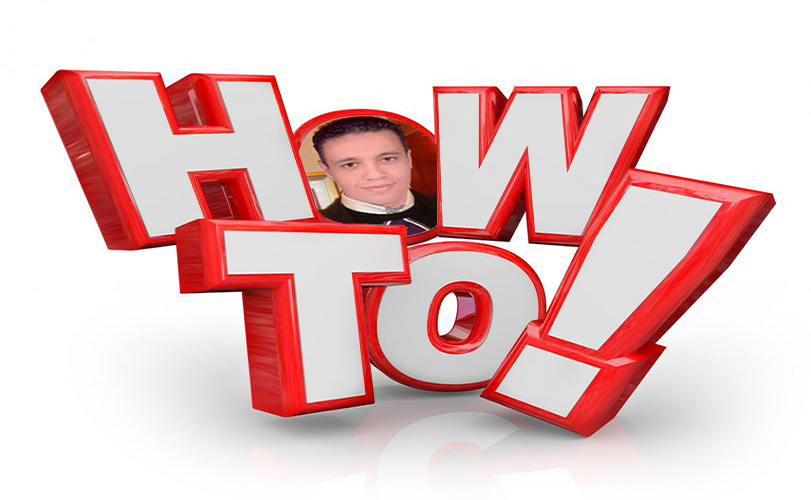
Monday, August 26, 2019
How to enable Internet Connection Sharing which has been disabled by the Network Administrator ?
Subscribe to:
Comments (Atom)