sudo mv /usr/bin/gnome-keyring-daemon /usr/bin/gnome-keyring-daemon-old
sudo killall gnome-keyring-daemon
I executed them and the next reboot it did no longer ask for my ‘default keyring password’.
All thinking occurs within, and across, disciplines and domains of knowledge and experience ,Teach yourself the skill of doing things yourself with a collection of video's and illustrations... Insist on yourself Never gave up , You can do it yourself.....
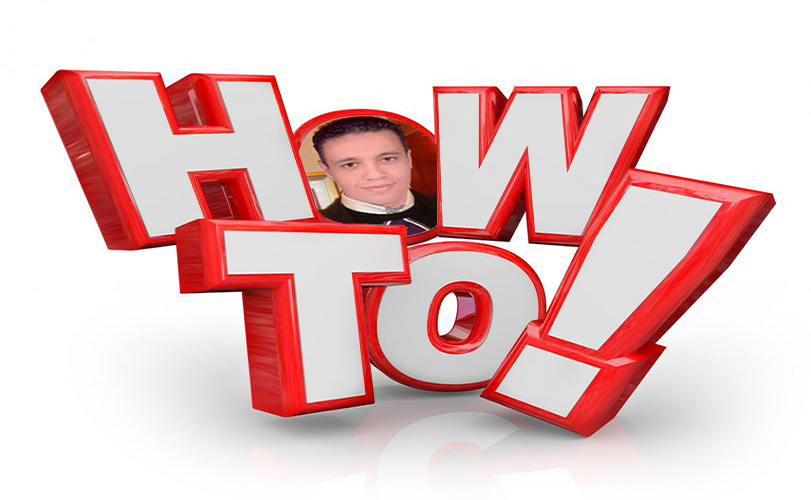
sudo mv /usr/bin/gnome-keyring-daemon /usr/bin/gnome-keyring-daemon-old
sudo killall gnome-keyring-daemon
I executed them and the next reboot it did no longer ask for my ‘default keyring password’.
Simply : Try installing the libnsl package via the command dnf install libnsl then then try deploying again!