Today I'll teach you how to open Payza account very easily, just follow the instructions step by step:
1. Go to www.payza.com/ (Payza official website).
2. Click on 'Sign Up' (You can find it at the top of theirs homepage).
3. Choose your country, and pick the right account for you.
4. Now you have to complete the registration page, you have to fill-in details like your E-mail, Home Address, Phone etc, make sure you fill-in your real information and e-mail address that you are used to.
5. After you've filled all of the required information you'll have 2 options :
First option : You can add a credit card and verify your account.
Second option : You don't want to add a credit card, and your account won't be verified.
Of course that the first option is more recommended, but if you don't have an option to add a credit card - the second option is your only option.
6. Confirm your e-mail.
Congratulations! you have just learned how to open Payza account!
1. Go to www.payza.com/ (Payza official website).
2. Click on 'Sign Up' (You can find it at the top of theirs homepage).
3. Choose your country, and pick the right account for you.
4. Now you have to complete the registration page, you have to fill-in details like your E-mail, Home Address, Phone etc, make sure you fill-in your real information and e-mail address that you are used to.
5. After you've filled all of the required information you'll have 2 options :
First option : You can add a credit card and verify your account.
Second option : You don't want to add a credit card, and your account won't be verified.
Of course that the first option is more recommended, but if you don't have an option to add a credit card - the second option is your only option.
6. Confirm your e-mail.
Congratulations! you have just learned how to open Payza account!
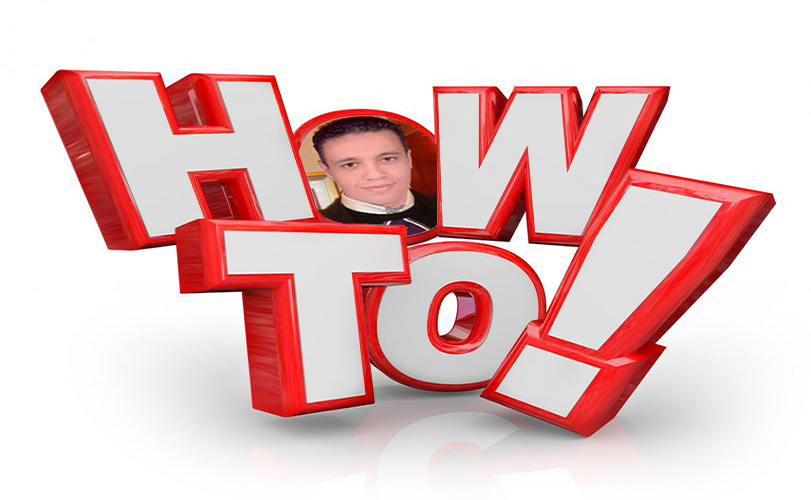

No comments:
Post a Comment