I've paired up my Samsung phone with an Outlook Exchange inbox , and now I've got the outstanding SMS syncing feature.
Only, of course, it sucks, since my inbox get's flooded with SMS's that I
already have on my phone.
Here you are how to cancel this :
Here you are how to cancel this :
On the phone, go into the email app
- Push the menu soft key.
- Select "settings".
- Select your email address. DO NOT tap "General preferences", tap your actual email address.
- Scroll to the bottom and uncheck Sync SMS
- Go to Settings
- Select "Microsof Exchange ActiveSync" in Accounts group
- Select the "Settings" under Common settings group
- Select your email address. Do NOT tap "General preferences", tap your actual email address.
- Scroll down to the last choice: "Sync SMS", under Server settings group and uncheck it
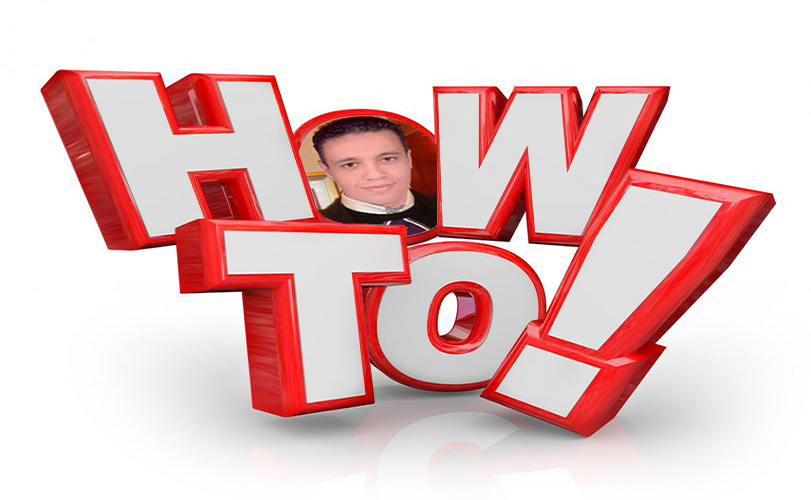
No comments:
Post a Comment