This tutorial contains instructions to fix the following error in VirtualBox: "Failed to open a session for the virtual machine. The VM session session was closed before any attempt to power it on" with Result Code: E_FAIL (0x80004005).
The VirtualBox error "VM Session was closed before any attempt to power it on" usually occurs when the user shuts down the host machine without shutting down the VM guest machine first.
How to FIX VirtualBox Error: "The VM Session was closed before any attempt to power it on".
Method 1. Discard VM's Saved State.
Method 2. Uninstall and Re-Install VirtualBox.
Method 1. Discard VM's Saved State.
The usually method to fix the "VM session session was closed before any attempt to power it on", is to discard the saved state of the Virtual machine. To do that:
1. Right click on the Virtual Machine and select Discard Saved State.
2. Then try to start the virtual machine. If the problem persists, continue to the next method below.
Method 2. Uninstall and Re-Install VirtualBox.
The next method to solve the "VM session session was closed before any attempt to power it on" problem in VirtualBox, is to uninstall and then to reinstall the VirtualBox application, especially if the problem appeared after a Windows Update.
1. Go to Control Panel & Uninstall VirtualBox. (Don't worry, the VMs will stay untouched).
2. Reboot your computer.
3. Download latest version of VirtualBox.
4. Right click on the downloaded file and click "Run As Administrator".
5. Follow the on screen prompts to install VirtualBox.
6. After installation, reboot your computer.
7. Open VirtualBox manager and start your Virtual Machine.
8. If the Virtual Machine opens fine, then proceed to install the Guest Additions and the Extension Pack (if needed).
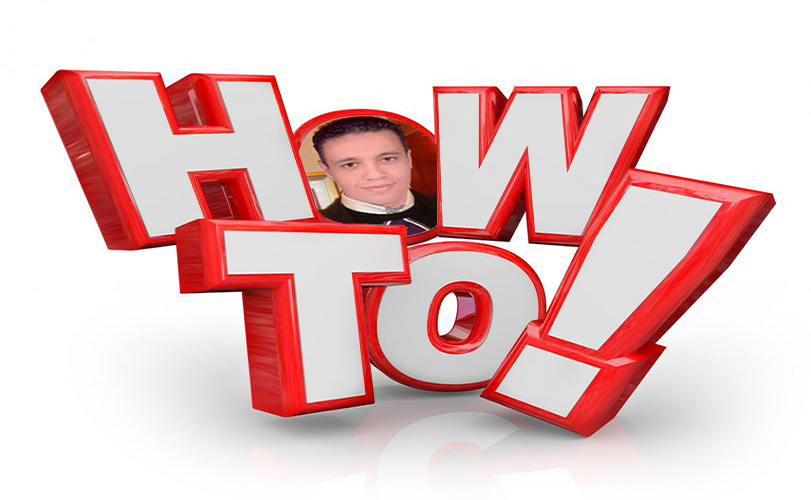
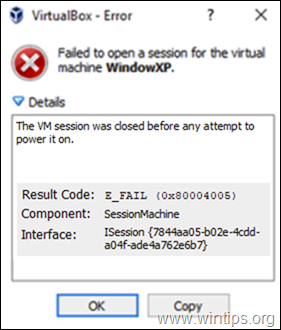
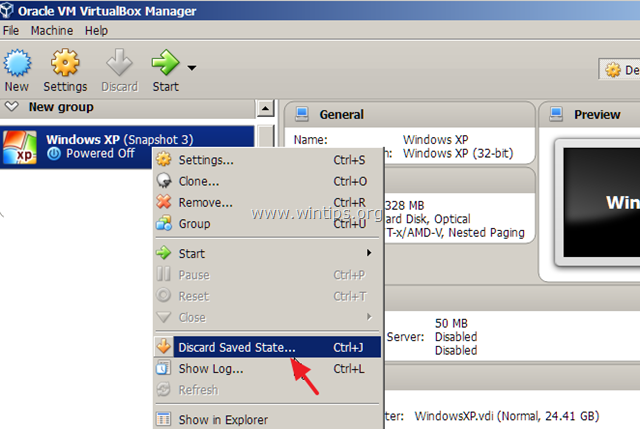
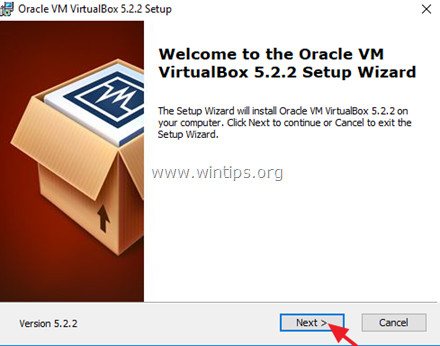
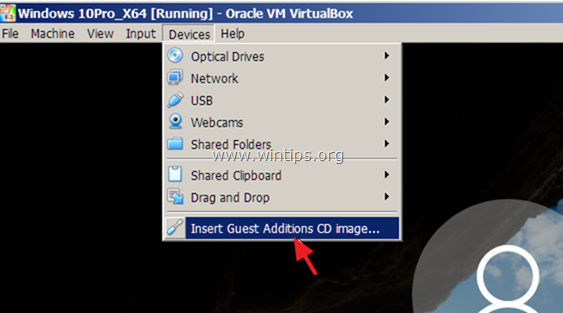
No comments:
Post a Comment