·
Plug your Pendrive to
Computer. (Make sure your pendrive class between 6-10. High Class means
·
performance and speed.)
·
Right Click on your
Pendrive icon and select Properties.
·
Now a new Window Open ,
Select Readyboost Tab and Select use this device option. Choose the ram size
and select you ram value.
·
Now you can turn your pen
drive into a ram from this two steps procedure.
How You Use This Feature:
·
PC Games Needs more RAM
so use this trick.
·
Software Like Video
Editing
·
If you Experience Slow PC
Performance
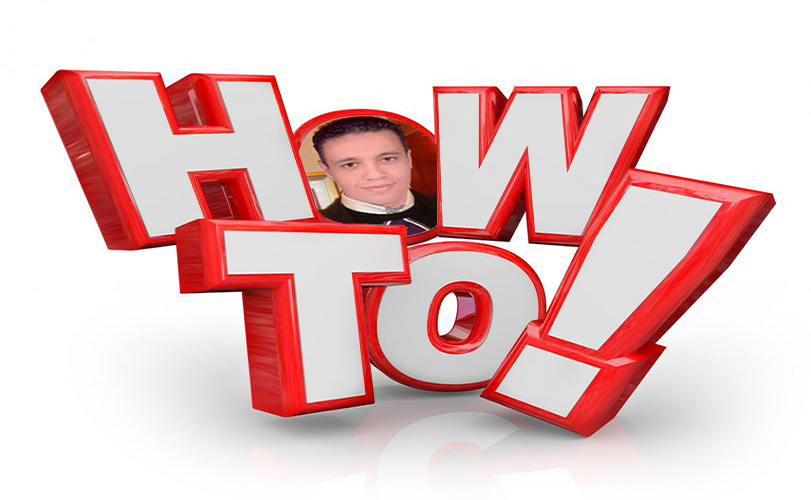


No comments:
Post a Comment