If you want to get rid of the app, or you're having problems, and the reset option doesn't work, you can uninstall it using PowerShell with these steps:
- Open Start.
- Search for Windows PowerShell, right-click the top result and select
- Run as Administrator.
Type the following command to uninstall the app and press Enter:
Get-AppxPackage Microsoft.YourPhone -AllUsers | Remove-AppxPackage
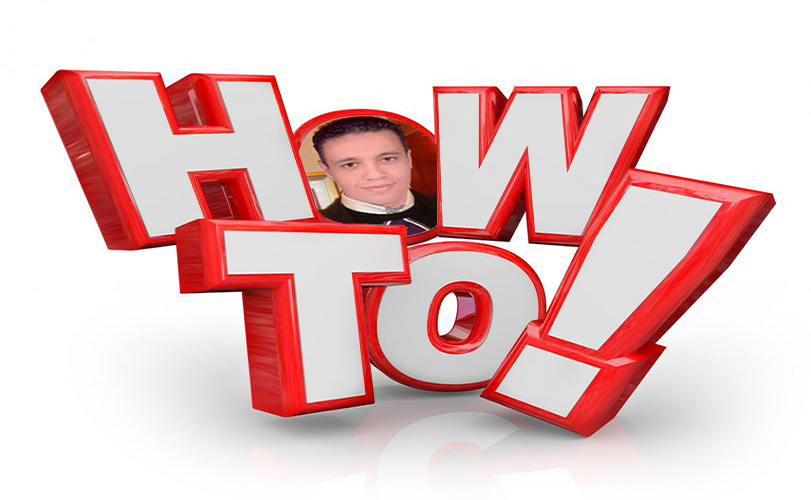

No comments:
Post a Comment