Those who don’t want to use the GUI method because of the multiple steps involved to allow Ping on Windows can go for command-line one. In which, we just need to run Powershell or Command prompt with Administrative right and after that copy-paste the command given here.
Open Powershell or Command prompt as an Administrator
- After that simply run the below
netsh command to enable ping requests on Windows.
netsh advfirewall firewall add rule name="ICMP Allow incoming V4 echo request" protocol=icmpv4:8,any dir=in action=allow
In the same way, if you want to disable Windows 10 Ping then use this command:
netsh advfirewall firewall add rule name="ICMP Allow incoming V4 echo request" protocol=icmpv4:8,any dir=in action=block
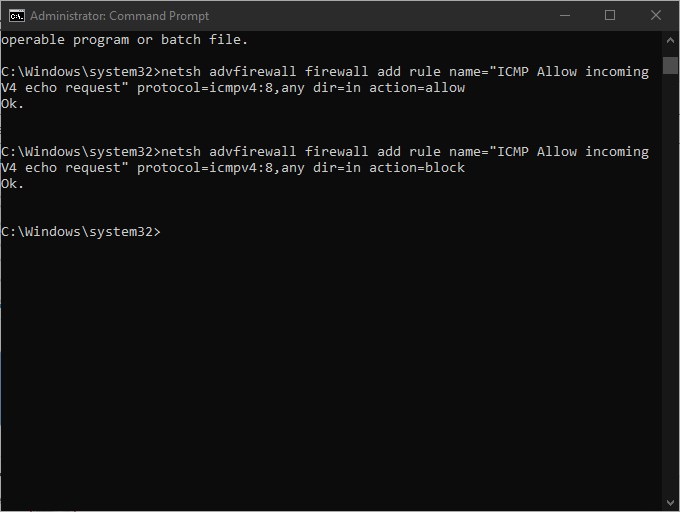
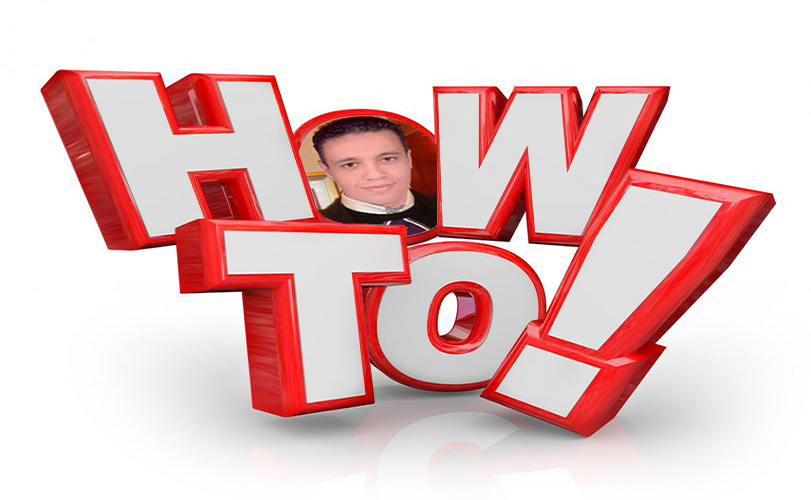
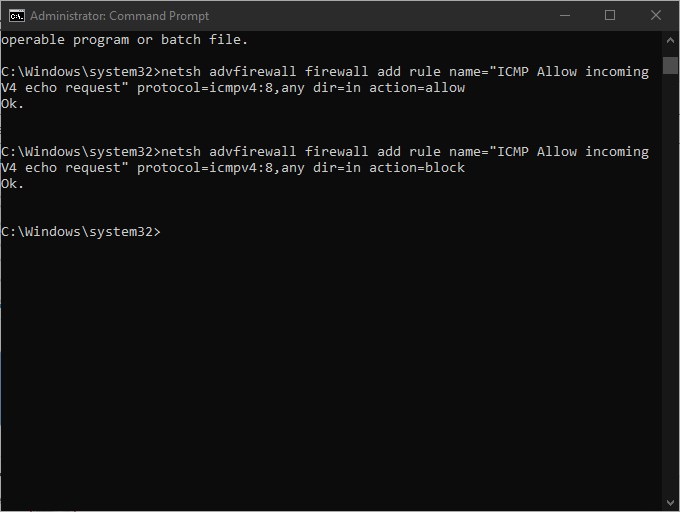
No comments:
Post a Comment