Capturing a photo using a digital camera, or even using the stock images, their sizes are quite big. Even though based on your need you need to set up the aspect ratio of the image and then upload it to your website or other platforms. It depends based on your work on what you are doing with the image. But most of the time capturing an image is taking quite a lot of storage, and if you are in the same shoe then you are in the right place because in this article you are going to learn how to compress photo size without losing quality for free.
There are several methods that you can use to compress photo size without losing quality, and we are going to take a look at them. So without wasting time let’s jump into the very first method.
1. Compress Photo Size using Photoshop
You know that Adobe Photoshop is a powerful editing photo software. It is really impressive and each year Adobe is improving it more and more. But there is a feature called script which is available from the older days of Adobe Photoshop. And this feature can help you to compress photo size without losing the quality of the image. Just for this article, I’m going to use Adobe Photoshop CS6 so that this version has also the same feature.
- Go to the File menu and click on the script then choose image processor.
- Choose the folder that contains the images you want to compress.
- Don’t do anything with default settings and click Run.
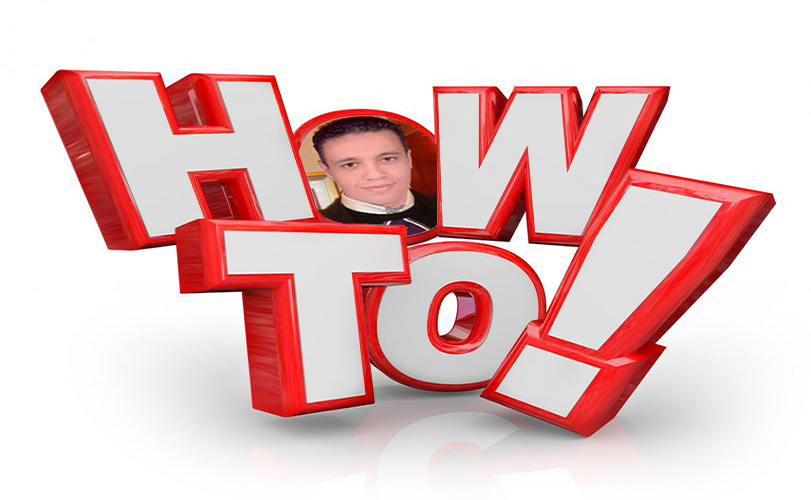

No comments:
Post a Comment