Method 1
The common way of using the free YouTube downloader: open SaveFrom.net and enter the URL address of the webpage you want to download from into the field on the top of the page. Click the "Download" button on the right and you will get the list containing all available links. Choose a format and download.
Method 2
Youtube Downloader HD is a fastest free video downloader. Download and convert videos into avi video format or into mp4 (compatible with iPad, iPhone).
Download Portable Version at
http://s000.tinyupload.com/?file_id=98951126908903876378
Method 3
Clip Converter is a free online media conversion application, which allows you to reocord, convert and download nearly any audio or video URL to common formats. Currently supported services: YouTube (720p, 1080p, 4K), Vimeo and many more. This free and fast converter allows you to watch your favorite YouTube videos offline on your PC, TV or nearly any other device.
How to convert and download a YouTube video:
1. Paste your YouTube URL at 'Media URL' and press Continue.
2. Select the format and the options for the conversion. The default options are for most videos a good setting.
3. Press the 'Start' button at the bottom to start the conversion.
4. This may take several minutes. After the conversion is finished you can download the converted file.
1. Paste your YouTube URL at 'Media URL' and press Continue.
2. Select the format and the options for the conversion. The default options are for most videos a good setting.
3. Press the 'Start' button at the bottom to start the conversion.
4. This may take several minutes. After the conversion is finished you can download the converted file.
Video Grabby is a free Youtube downloader & Youtube to MP3 converter
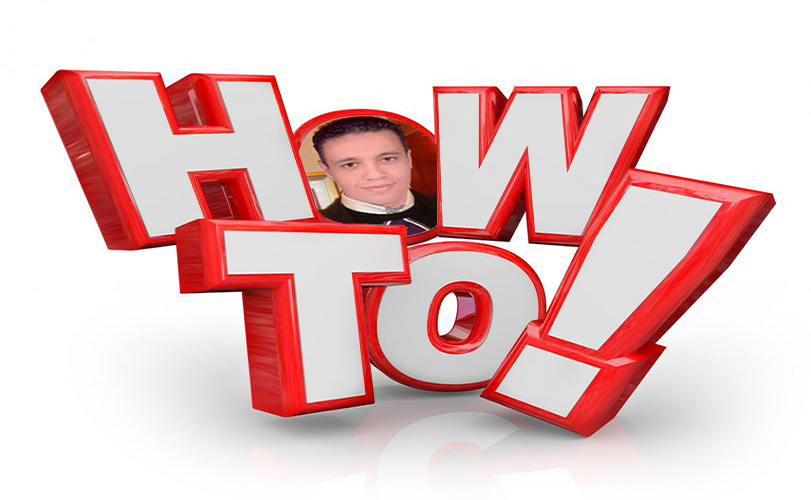

No comments:
Post a Comment