Readyboost Performance
This method will increase your device performance and help to make better and faster browsing
1-Choose your Flash Memory Drive and right click and then Properties
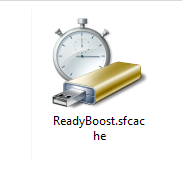
All thinking occurs within, and across, disciplines and domains of knowledge and experience ,Teach yourself the skill of doing things yourself with a collection of video's and illustrations... Insist on yourself Never gave up , You can do it yourself.....
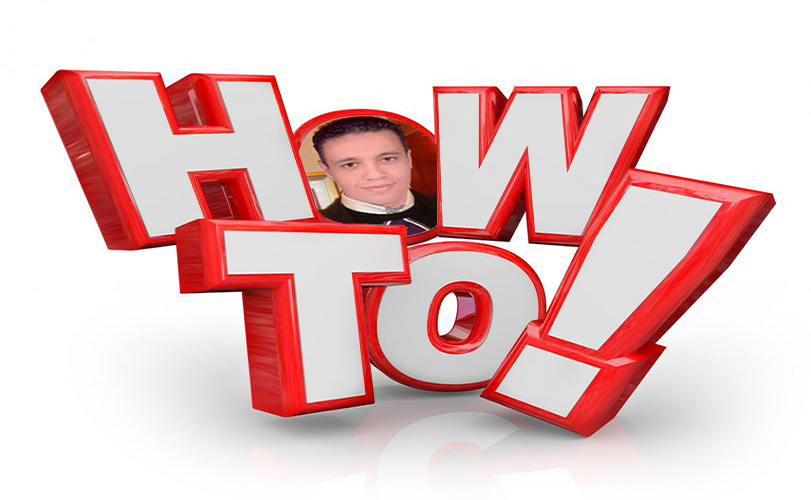
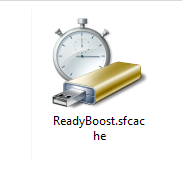
No comments:
Post a Comment